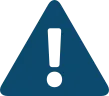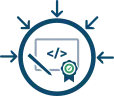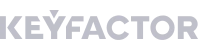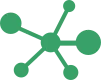Code Signing Certificates are used by software developers to digitally sign applications, drivers, executables, and software programs. This allows end users to verify that the code they receive has not been altered or infected by a third party. They include your signature, your company name, and a timestamp if desired.
When software is digitally signed, a digital certificate is used to create an encrypted signature that is attached to the software file. This signature allows users to verify the software's origin and ensure that it has not been altered or corrupted since its creation.
Code signing offers important benefits such as ensuring that the software has not been tampered with before installation, increasing users' trust in the software's origin, and helping to prevent malware attacks. Users can verify the signature before installing software to ensure that it comes from a trusted source.
The benefits of Code Signing Certificates are:
- Protects your intellectual property and your company's reputation
- Ensures that the software has not been compromised by malware after being digitally signed
- Prevents the display of security warning messages in applications
- Build trust and increase adoption and sales of your software
- Comply with security policies and contractual obligations